Viva Connections: Bringing your SharePoint Intranet into Microsoft Teams
By James Koppenal,
Managing Director
July 26, 2021
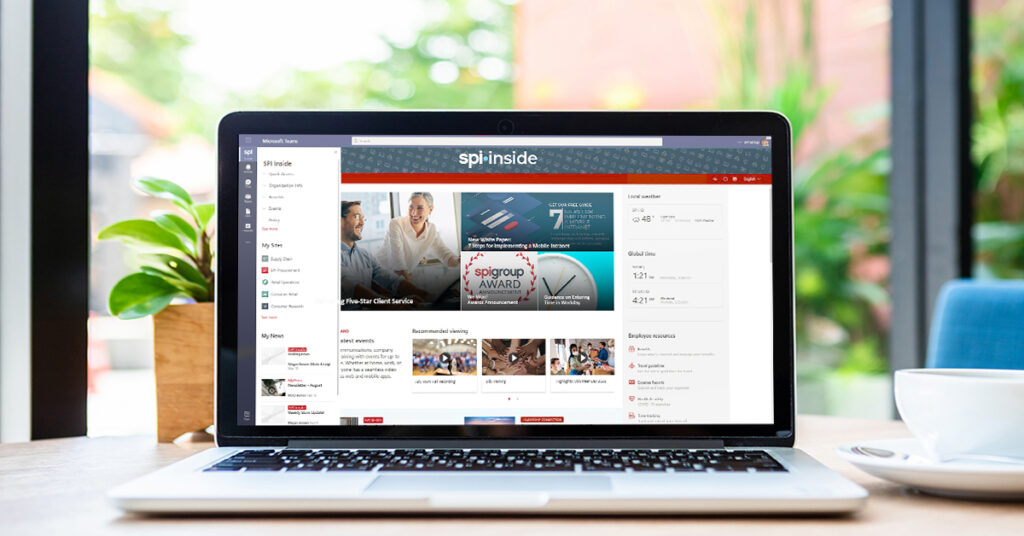
“Do I now need to manage two intranets – my SharePoint site and Connections?”
“We just put all this work into our SharePoint site. Does it go away now?”
“I’m just going to disable my SharePoint site and focus on Teams.”
These are a few of the questions and comments we’ve heard from internal communicators regarding Viva Connections, one of the modules offered through the Microsoft Viva employee experience platform. It’s clear there’s confusion around the platform—so, to dispel the misunderstandings, let’s clarify: Viva Connections isn’t intended to duplicate or replace a company’s intranet. In fact, for the complete Connections experience, a modern SharePoint intranet is required.
So what exactly does Viva Connections do and how does it work?
Accessed from an app within Microsoft Teams, Viva Connections pulls in intranet content like company news, announcements, policies and resources and displays that content in a branded, personalized dashboard. The integration goes even further by allowing employees to navigate the intranet directly from within Teams! And, yes, your intranet’s full site navigation is available.
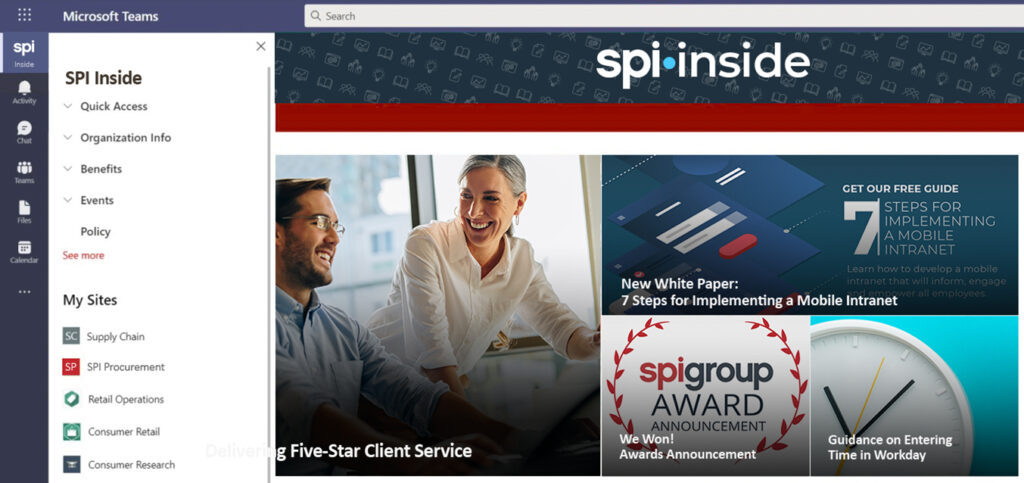
Other Viva Connections features include:
- A global navigation menu that can be targeted to specific audiences, which gives employees access to multiple SharePoint sites and resources from one menu. That includes personalized news and recent SharePoint files.
- A global search menu, where employees can search through all SharePoint sites at once, rather than needing to check each individually.
- A seamless integration that lets you share items from your SharePoint within the Teams environment in one click. (Which means fewer emails to read!)
- A company news channel feed with customization options, so groups of employees can receive news stories that are personalized to their work.
- Easy integration with Yammer, which means fewer clicks for employees and, ultimately, a higher likelihood of engagement opportunities.
Why is Viva so intertwined with Microsoft Teams?
Microsoft Teams was chosen as the nexus for intranet integration with good reason; over the past year, MS Teams use rose dramatically with 115 million daily users reported in October 2020 and a 26% increase to 145 million daily users in April 2021. With the intranet integration Viva Connections brings to MS Teams, internal communicators have another channel available to distribute intranet content that doesn’t require additional support, is highly visible and is on a platform already being used by employees.
Why it matters to internal communicators
We’re all always looking for the next great tool that could simplify our work and save us time. As I read through Viva’s capabilities, I can easily see all the ways this tool can meet those needs. Especially as companies embrace hybrid employee populations, and particularly as companies focus on retaining top talent in light of the great reshuffling, it’s critical that we focus on ways to keep employees engaged. A tool like Viva can be one of those ways.
Ready to take advantage of this new communications channel? Viva Connections for desktop use is available as part of an existing Microsoft 365 license at no added cost. We recommend collaborating with your IT team to initiate getting the appropriate SharePoint and Teams permissions in place.
A Viva Connections mobile app is expected to be rolled out later this year.
Have you implemented Viva Connections as part of your internal communications efforts? Let us know how it’s going in the comments.






